Learning to Model an Urban Environment!
(This tutorial can be found in Digital Tutors: "Urban Environment.")
First (Starting Shapes):
After a couple videos of introduction, I started on my environment. Pretty simple at first. We just made a simple plane and four cubes.
Second (Street/Street Corner):
The next thing to be done was to add some detail into the plane. This was to be our neighborhood/alley street.
Third/Fourth (Hole in Building and Door Frame):
In the next two videos we took one of our cubes and gave it some slight detail by giving it a door frame and a window. There was also some trim around the building that we extruded outward.
Fifth (Door):
As you are probably well aware, a door frame is nothing without a door. Since this was the case, I made a door (with help of course). ;)
Sixth (Door Knob/Handle):
You guessed the next step didn't you? Doors can't open without handles after all, so I might as well add it next, and I did. =]
Seventh (Window Frame and Window):
There was a problem. My building had a hole in it!!!! So I created a window!! (Thank you Justin Marshall for showing me how to make this! I would have never guessed that making a crazy cloud shaped curve would have helped me to make an awesome window frame).
Eighth (What's a Quoin?):
A quoin (pronounced coin) is just a fancy french word for a fancy brick. I created a cube, gave it divisions, tweaked it a little bit, and duplicated it using our "duplicate special tool". YAY QUOINS!!!
Ninth (Building-Top Railings):
Yeah, I don't know what they are for either, but they're railings!!! =D You can make them too! Just make a "S" looking curve using the "CV tool", select a cylinder, and "extrude" it (Some tweaking may be necessary).
Tenth (Telephone/Power Lines Wires and Box, and Mushroom Vent):
Yes, I made lots of wires, a cross thingy, mushroom thingy, and of course the box thingy. "A picture(s) says a thousand words"?
Eleventh (Pipes!):
Making pipes is easier than I thought. Just create a cylinder, extrude it at parts, and then take two pipes and use the bridge tool. To make it look more worn and old, just re-size and pull vertices around.
Twelfth (Archway):
In order to make an arch I had to follow a few instructions. First grab two parallel rectangles and combine them, delete two parallel faces, grab the edges of the two holes that you created, and then use the "bridge tool".
Thirteenth (Beginning the Windows):
Building 1 had tons of detail, but the other buildings had almost nothing. So the next step I had to take was to give building 2 some detail by extruding in some window holes.
Fourteenth (Window Frames):
Here are the window frames! Yes yes, they are just frames.
Fifteen (Broken Shutters):
To create the look of a slightly run down part of town I had to add some wear and tear to our scene. Hence, the broken shutter idea was born! (By Justin Marshall) ;)
Sixteenth (Messing Up Buildings):
Adding some wear and tear to our arch way window was great and all, but the decomposition process had to continue! I had to mess up more things for a greater sense of reality. So I started taking chunks of our buildings away! =D
Seventeenth (QUOINS!):
Guess what I did next? Yes!! I added more quoins!! I love quoins (Well sort of)!!! To give the arch a bit more detail I added some quoins. To curve them I used the "bend" tool.
Eighteen (Roof Tiles):
To add some detail to the roof of the arch I had to add these half cylinder roof tiles. I had to use the "bend" tool again in order to give the tiles and desired curvature. Again, the "duplicate special" tool is very helpful.
Nineteen (Adding Irregularity and Stairs):
Next thing to be done was to mess up the perfect edges of the buildings! I like how these tutorials stress that things don't have to look perfect all the time and that irregularity can add interest to your models. I pushed and pulled some vertices on the buildings. I also made some steps on the side of a building.
Twentieth (Adding Detail to Building 3):
The third building was still just a cube, so I started adding some detail. I extruded some edges out and gave the building some protruding borders. I then had to add some geometry by adding more edge loops and extruding two windows and a door into our building structure.
Twenty-first (Door + Doorknob):
I had to give some detail to the door, so I extruded some more. I also got to learn how to make a simple door handle, handle frame, and door frame.
Twenty-second (Adding Transparency to Windows and Making Simple Rooms):
To make the buildings appear to have insides, I was instructed to build three five-sided boxes and position them inside my buildings. I also had to add a transparent white blinn texture onto my window's panes. It was pretty easy luckily. =]
Twenty-third (Ladders and Paint Cans):
Okay, so the street in between the buildings looked a little to perfect. I had to disrupt the perfection!!! So Justin Marshall (the instructor) taught me how to make two simple ladders using cubes and cylinders. I also learned how to make two simple paint cans. I enjoy making little things like this that add more detail and interest into a scene.
Twenty-fourth (Dust and Plane):
I next created dust in the corners, and a plane which will be our last building.
Twenty-fifth (Putting Images Over UV's):
I skipped showing all the UV cutting and putting together. I did, however put all the images in another post labeled (Death to UVs!). Once everything was UVed I used an image of a door for the door's texture. I also made a wood texture for my buildings' framing.
Twenty-sixth (Texturing the Railings):
I textured the railings!
Twenty-seventh (Brick Texture and Bumpmap):
For the texturing of the building's walls I used an image of bricks. The image looked kind of flat so I used a bump map to make the rendered wall look 3D.
Twenty-eighth (Texturing the Alley):
For the alley's texture I used a picture of cobblestone. I had to reduce the size a little bit because the stones were too big.
Twenty-ninth (Manhole Cover and Dust):
I had to add two images to the alley. I used an image of a manhole cover and dust.
Thirtieth (Quoin Texture):
I gave the quoins texture!!! I then had to take an UV snapshot with the original texture picture into Photoshop and add some stains to it.
Thirty-first (Archway Texture):
I used a picture of a stucco wall for the archway's surface texture. This part was easy.
Thirty-second (Adding Stains):
To give the archway some irregularity I took the original image into Photoshop and added some wear and tear.
Thirty-third (Roof Tile Texture):
Next I textured the roof tiles and added a displacement map. Using a displacement maps on an object, when rendered, can separate a surface into sections. This can save you modeling time.
Thirty-fourth (Inside Box Texture):
To give the illusion of the a room on the inside of my building, I had to use an image of a living room for my texture.
Thirty-fifth (Image Plane and Back Building):
I used an image of the sky, made it in image plane, and then placed it in the appropriate place in the sky.
Thirty-sixth (Final Step):
I tried to quickly add some textures to the remaining objects. Unfortunately because of time, I wasn't able to find textures for the other parts of the city. I might finish the texturing some day though.
I learned a lot in these tutorials. I have learned that UVing isn't too too bad, but can be tedious. Also Maya has a lot of smart tools for creating surface texture. Next project I get to make my own object(s)! This will be fun!
See you guys on my next post!

















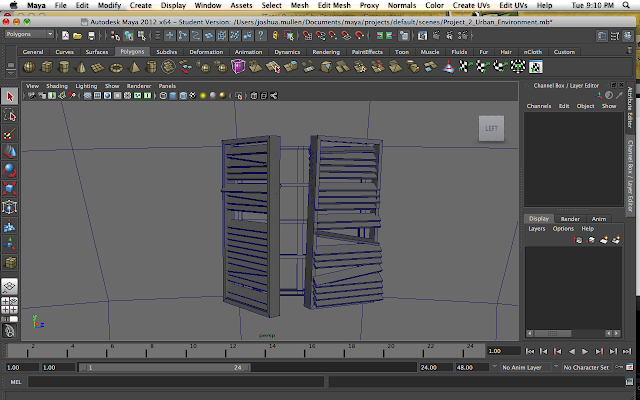






























No comments:
Post a Comment